Enabling CarPlay on an Audi TT (8S)
Way, way back in time (2014) I bought a 2007 Audi TT (8J). Fun car, SHIT stereo and satnav. It came with the standard (at the time) RNS-E, which I absolutely hated, and DIY replaced very quickly with a (then brand new) CarPlay capable unit from Pioneer. I wrote more about that at the time.

Good things don’t last forever, and new cars become old cars. But it was a fun car, so I replaced it with an identical newer version - a 2019 TT (8S). Lots of fancy modern tech, awesome.
But wait a minute, someone seriously bought a new car in 2019 without CarPlay? And never got it added? Amazing. OK how hard could that be, huh? It turns out, brilliant naughty people have been doing this for a while and here are my notes on how I did it, in case I need to do it again.
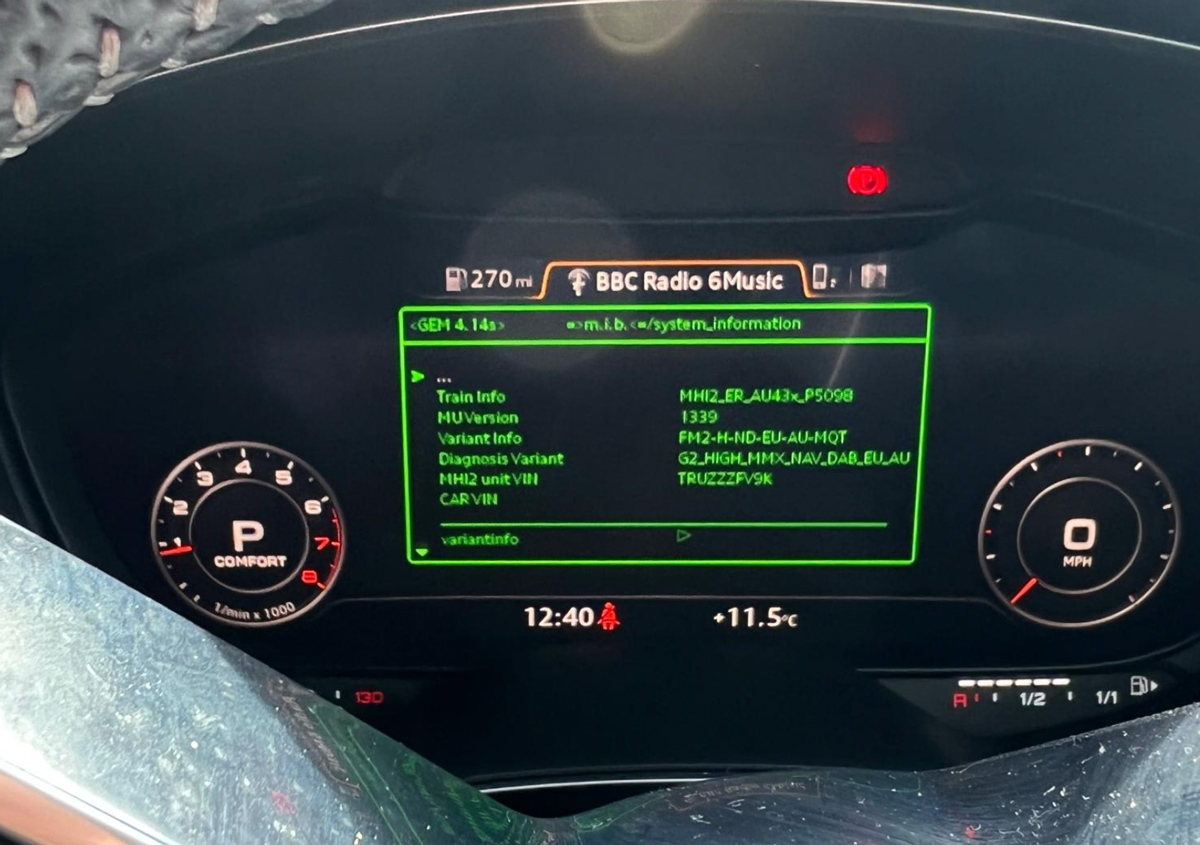
- One, full sized, not vast SD card. I reused an old Transcend 4GB that was in a Raspberry Pi.
- Don’t use a Mac (ok, I did, but in legit Intel Bootcamp Windows)
- Download the source code ZIP file from the github repo
- Download the patched firmware from here https://mibsolution.one/#/1 u: guest / p: guest - you only need the one for your vehicle/firmware combination
- Unzip and put on the SD, put the patch in the Patches directory
- Change the autorun filename so it autoruns
- Put in car SD slot, start car, let it do it’s thing with about 3 reboots. Maybe 5 minutes or so
- When it’s stopped doing that, access the green dev menu
- Run the new tool, use the All In One (AIO) patch to change the firmware on your brand new car. Eek. Wait a while … 5 mins or more. You can scroll down to see console log messages to tell you when it is done
- Run the FEC Add FEC container command just below it, to change the allowed options previous owners hadn’t paid for. Wait a while … 2 mins or so
- Exit, reboot the entertainment unit.
- Connect with a good USB/Lightning cable
- Very carefully say yes to the UX messages from the car, your phone, more from the car, etc
- You have CarPlay. Do a success dance

Remove SD card, go for a nice drive.
Notes:
- I believe the factory RNS-E can now be upgraded to have CarPlay https://www.navinc.nl/20195672
- I might be a bit harsh on the RNS-E, as newer firmwares seem to available from an enthusiast https://rnse.pcbbc.co.uk
- Car button combos to get to the red menu (to look up your current firmware version) and green menu (to run the downloaded tool) and reboot the unit https://github.com/Mr-MIBonk/M.I.B._More-Incredible-Bash/wiki/"hidden-menus"---key-combinations